 |
| Click here on this link to Register (Create a New Account) |
| Click here to Sign in if you already have an account |
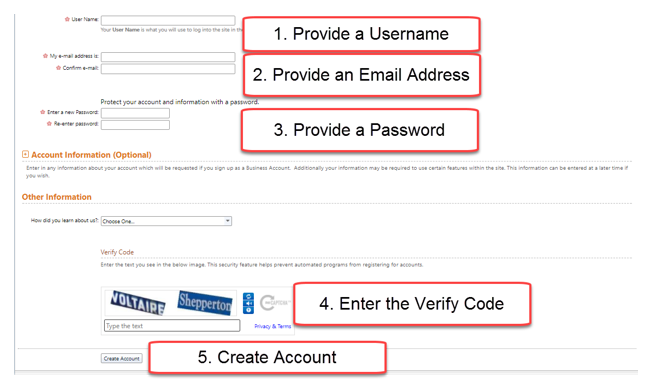 |
|
With your account now created search for your account. The search tool located at the top of the screen to find your account. |
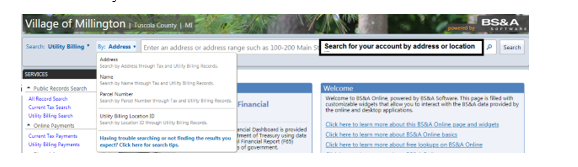 |
|
When the search results appear select your account. |
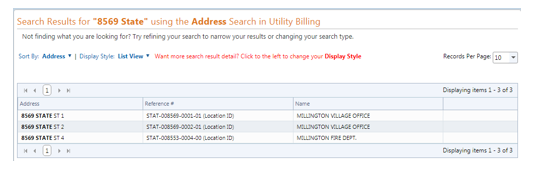 |
|
With your account now found you will now need to enter in your 7 digit Pin Number provided on your utility bill. When you enter in your Pin Number you will be able to see the full detail about your Utility Bill. This is the screen that you will be able to pay your utility bill. |
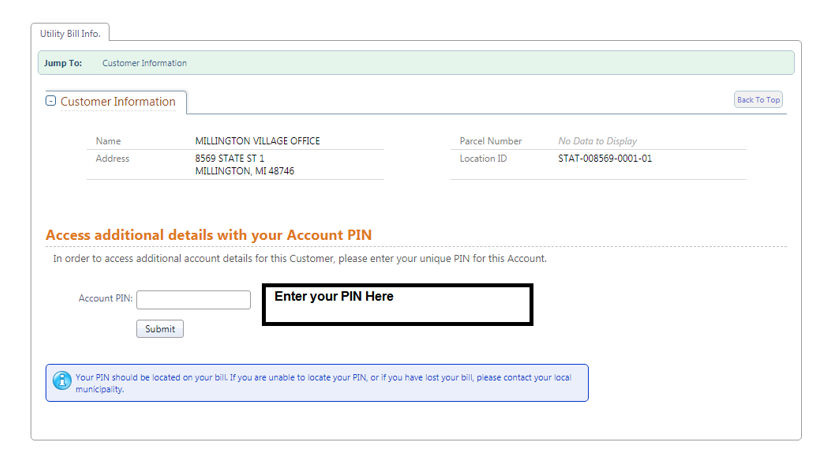 |
|
Once your PIN has been entered select to star icon to favorite your account. |
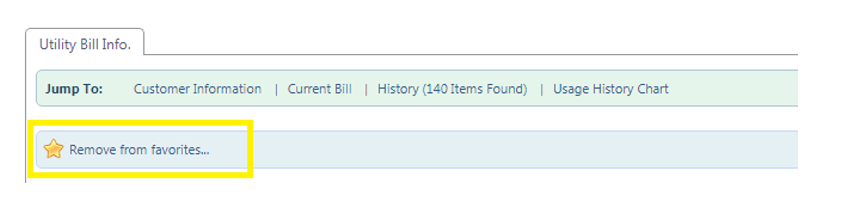 |
|
Now that you have created an account and paid for your bill you can now quickly access your account each time that you login. In order to setup your account to be displayed on your homepage follow these steps:
|
 |
|
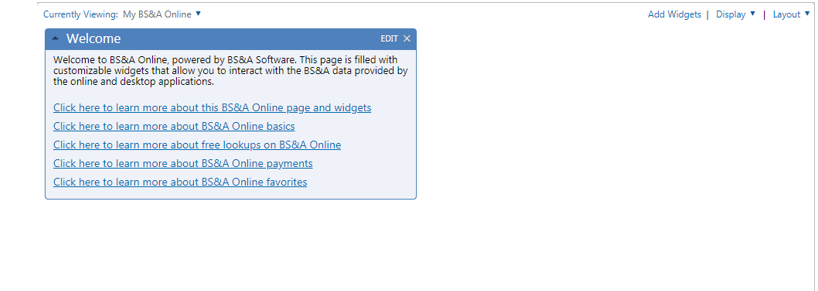 |
|
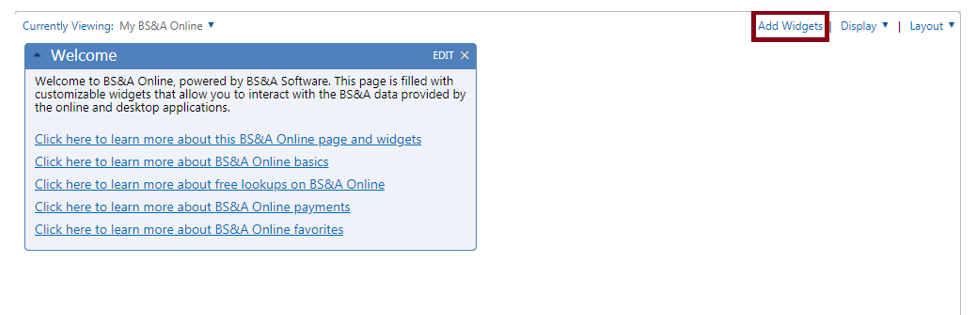 |
|
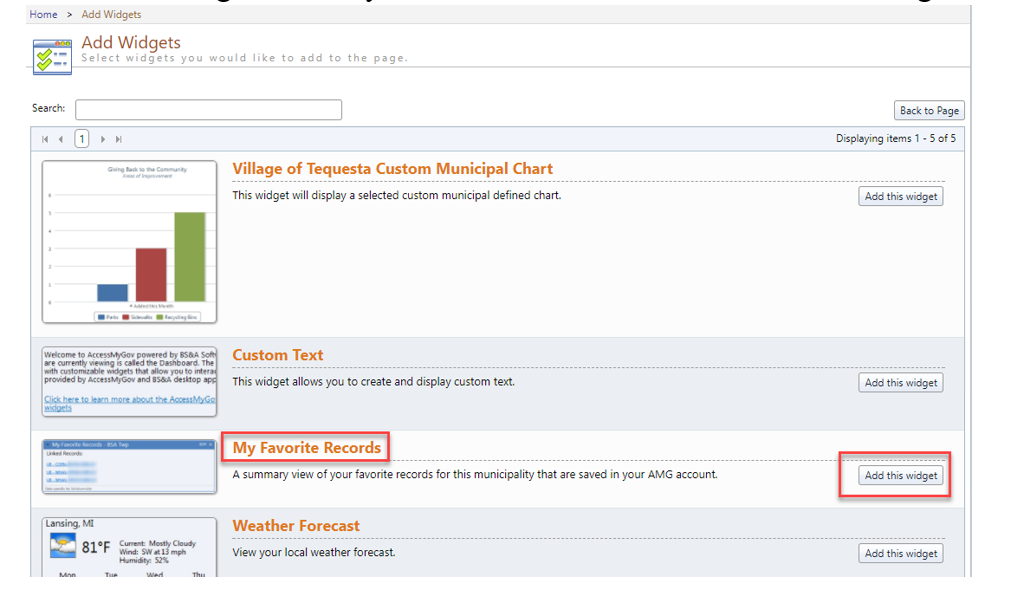 |
|
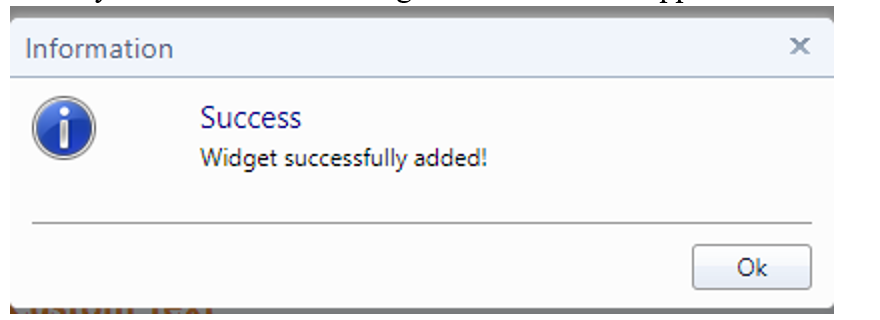 |
|
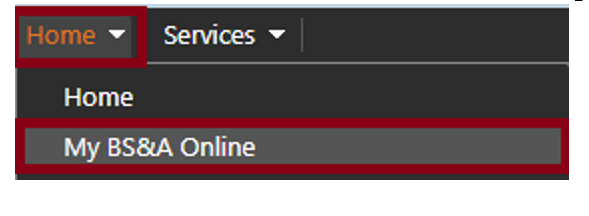 |
|
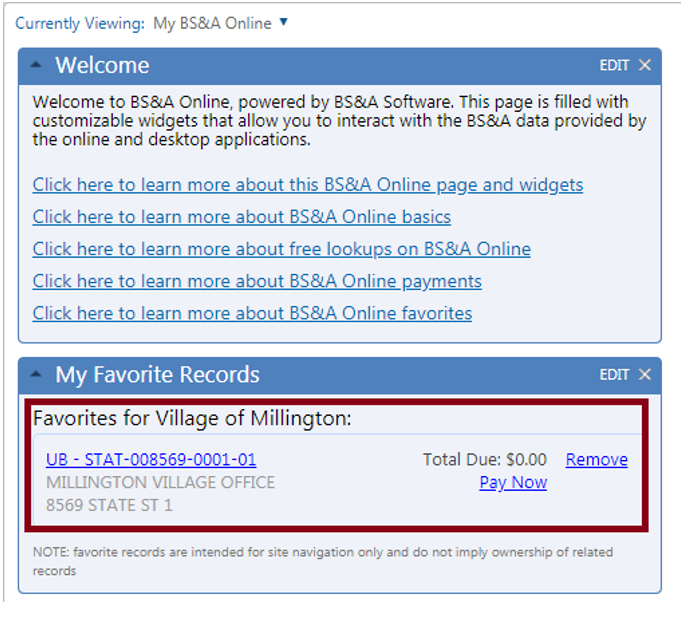 |
